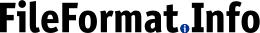
Posted on 2014-02-08
I needed to put a logo in a Microsoft Word document and have it look good:
This proved to be surprising difficult: MSWord doesn't support any standard format, including Microsoft's own VML. The only one that
I could get to work was WMF and even that took some doing. I tried EMF, which is supposed to be a more compatible version, and that didn't work either.
Here are the steps I used:
SVGWMF, the colors aren't correct, so just resave the SVGTags: MSWord Microsoft Word wmf svg vector graphics