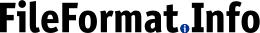
Posted on 2015-02-07
If you get the following error:
ERROR: Error installing jekyll:
ERROR: Failed to build gem native extension.
/usr/bin/ruby1.9.1 extconf.rb
/usr/lib/ruby/1.9.1/rubygems/custom_require.rb:36:in `require': cannot load such file -- mkmf (LoadError)
from /usr/lib/ruby/1.9.1/rubygems/custom_require.rb:36:in `require'
from extconf.rb:1:in `<main>'
You need to apt-get install ruby-dev.
If you get:
/var/lib/gems/1.9.1/gems/execjs-2.3.0/lib/execjs/runtimes.rb:45:in `autodetect': Could not find a JavaScript runtime. See https://github.com/sstephenson/execjs for a list of available runtimes. (ExecJS::RuntimeUnavailable)
You need to apt-get install nodejs.
Tags: ruby jekyll