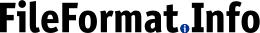
Posted on 2014-01-09
I needed to test IE11 on Windows 8.1 on my Ubuntu 13.04 (raring) workstation. Microsoft graciously provides VirtualBox images at modern.ie, but I was getting the error:
Failed to import appliance VirtualBox VMs/import/IE11 - Win8.1.ovf.
when I tried to import it. I could not find more detailed messages about why it wouldn't import, but I was able to poke around enough to get it to run. Here is my workaround:
.tar file format, with an .ovf and a .vmdk file inside:
tar -xvf IE11\ -\ Win8.1.ova
.vmdk file from step 1.Voilà! A working virtual machine with IE11 on Windows 8.1. Obviously there is something wrong in the .ovf file, but this is simple enough that it isn't worth trying to figure out what it is.
Tags: ubuntu virtualbox ie11 modern.ie