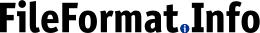
Posted on 2007-03-15
These are just my notes for installing VMWare server since I need to do it on a bunch of machines.
Load the prerequisites for VMWare server's vmware-install.pl script (it should be a single line):
apt-get install libx11-6 libx11-dev libxtst6 xinetd wget linux-headers-`uname -r` build-essential gcc binutils-doc make manpages-dev autoconf automake1.9 libtool flex bison gdb libc6-dev-amd64 lib64gcc1 gcc-2.95-doc
Extract the downloaded file:
tar -xvzf /root/VMware-server-1.0.2-39867.tar.gz
Get some serial numbers by filling out the form at http://register.vmware.com/content/registration.html
Run vmware-install.pl with the defaults for everything except NAT networking which should be no.
Add the following to /usr/bin/vmware (on the first blank line):
export VMWARE_USE_SHIPPED_GTK=yes
The VMWare icon is under Applications/System Tools.
Tags: debian etch vmware